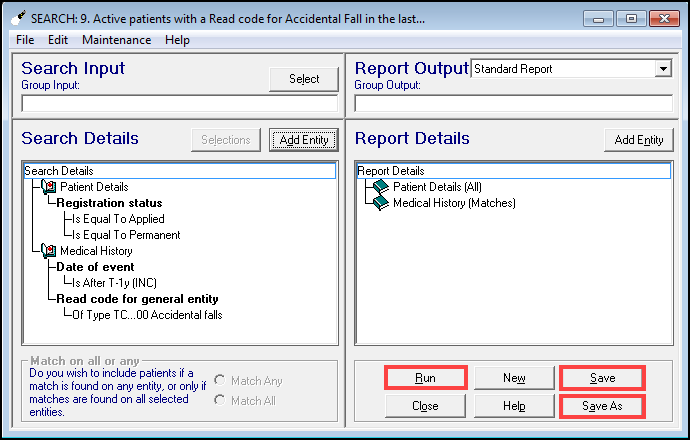View Existing Searches and Reports
To view reports that have previously been run, click on the appropriate green heading to expand the list. If the list shows New, then a report has not been run.
A printer symbol and date show when the report was last printed.
 .
.
If the report was viewed on-screen, the magnifying glass  displays.
displays.
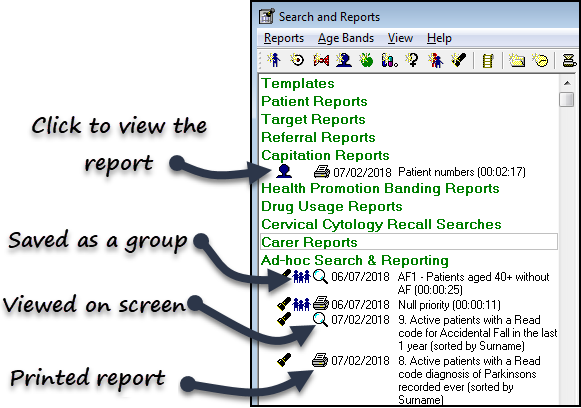
To view a report, select the option to the far left of the name, this varies slightly by category, for example, Search  displays Ad-hoc Searches, and Patient
displays Ad-hoc Searches, and Patient  displays Patient Reports.
displays Patient Reports.
From the Search screen you have the following options:
- Select Run / Print (this varies by category) to re-run the search with the existing criteria.
- Amend the search criteria, and Save to update the search.
- Amend the criteria, and choose Save As, to keep the updated search along with the original search.